
Here are the steps and formatting language menu setting:
- Please login to blogger with your ID.
- Click the dropdown menu, then click Settings
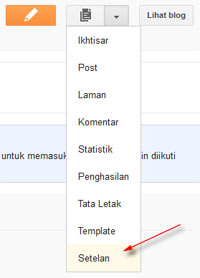
- Continue to click the menu language and formatting

Select the language you want to use. For example: Indonesia

Enable transliteration
This is to enable the transliteration at the time of posting. Examples for transliteration into Arabic, Hindi and others. If you do not need it, select Disabled.
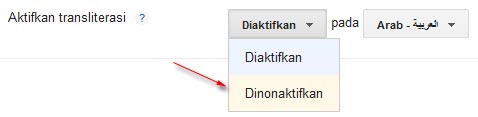
Time Zone
Select the time zone you want. Example: GMT +7:00 jakarta
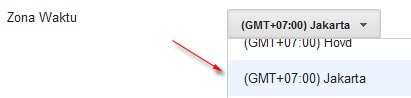
Date Header Format
This is to set the date display
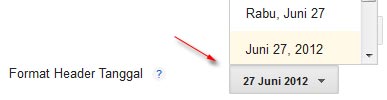
Timestamp Format
Timestamp is to set the display

Comment Time Stamp Format
This is to set the display Timestamp comments

End the settings by clicking the Save button on the right settings on the monitor.

Completed.
No comments:
Post a Comment