Here are the steps Cellular menu settings and email
* Go to blogger with your ID.
* Click the dropdown menu, then click Settings
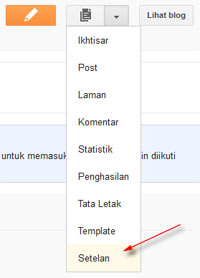
* Click on Cellular and email
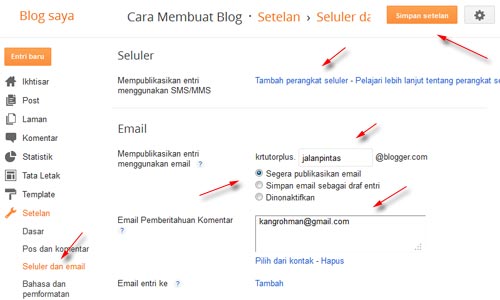
Publish the entries using SMS / MMS
Click Add to add the mobile device is your mobile phone. Verification code will appear. Save the code of your mobile phone to the address go@blogger.com (MMS). If your mobile phone does not support MMS, send verification code to 256447 (BLOGGR).

Publish the entries using email
Here you have to create an email address confidential, fill out a blank form with a secret word that you want. For example: jalanpintas. This will be a secret email address, the format is like this:
emailanda.katarahasia @ blogger.com
As an example because I was using the word: jalanpintas, the secret email address is:
krtutorplus.jalanpintas @ blogger.com
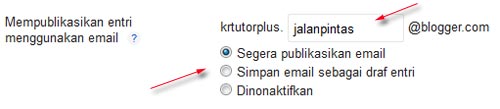
Henceforth, if you want to make a post, make a post and send to email address earlier.
However, you need to select the available options.
Immediately publish email: This means that if you send a post to a secret email address that was made, it will automatically published to your blog.
Save emails as draft posts: this means that if you send a post to a secret email address that was made, the post was not immediately published, but are stored on the post draft. If you want to publish a draft post, you have to log into blogger and publish manually.
Disabled: this means of email post feature disabled.
Email Notification Comments
Fill this form to the email address you want, when someone commented, it will send a notification.

Email entries to
It's kind of Carbon Copy (CC), so if you post will automatically be sent to that address.
Click Save settings to save the settings.

Completed.

No comments:
Post a Comment