Here are the steps for Setting Menu in Blogger Posts and comments:
- Please login to blogger with your ID
- Click the dropdown menu, then click Settings
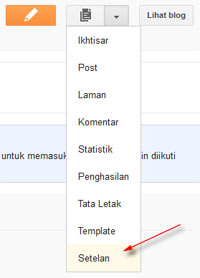
- Continue to click menu Post and comment
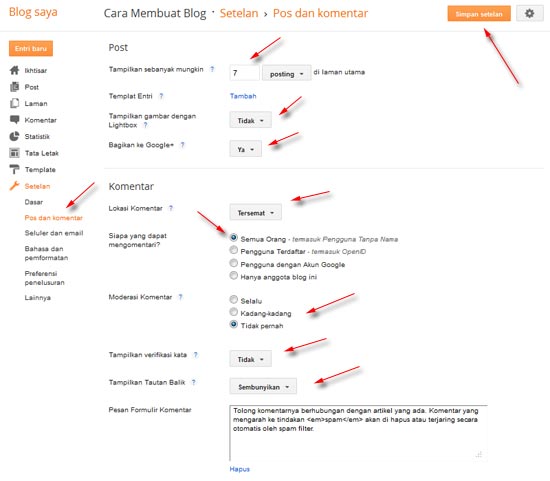
This feature is to set how many posts you want displayed on the front page. Write the desired amount, for example: 7 posts

Template Entries
Entry Template allows you to enter text or HTML code, so that text or HTML code automatically appears when we make a new post. If you do not need it, leave it alone.
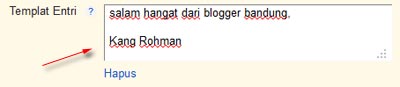
Show image with Lightbox
This affects the lightbox effect on the image to be in post when the image is clicked. This option may be selected Yes or No.
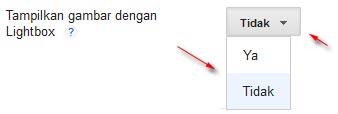
Distribute to Google +
Usually kang Rohman choose the option Yes to after posting articles can be directly shared to your Google +
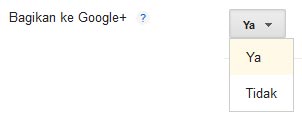
Location Comments
Is to select the comment form. Options are often used is Embeddable
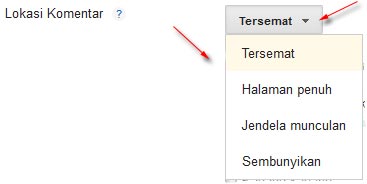
Who can comment?
You can control who can comment on your blog
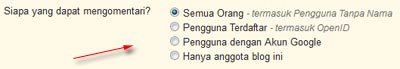
Comment moderation?
Comments that do not always have to go immediately appear, but can you moderation in advance if you want it. However, most blogs that comment in moderation rarely comment.
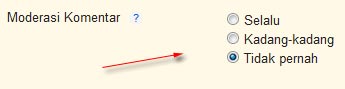
Show word verification?
Comments which go sometimes not only come from people, but robots that can be commented script automatically for multiple purposes. To reduce this, we can put the word verification. However, generally the comments box fitted with verification will rarely commented by visitors to the blog because it was too much trouble.
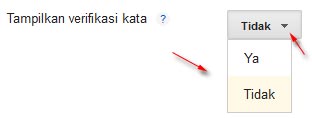
Show Link Back
Hide should be selected, because it is often misused by certain parties to seek a free backlink.
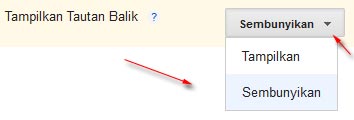
Messages Feedback Form
If you want to convey a message to the people who comment, please write here because the text will appear just above the comments that will be read by people who would comment. For example: Please comment related to an existing article. Comments that led to the spam will be removed or netted automatically by spam filters.
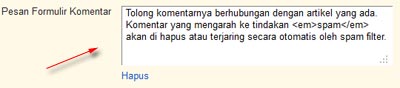
End the settings by clicking the Save button on the right settings on the monitor. Completed.

That article how to create a blogger on the Setting Menu on Blogger Posts and comments . Hopefully this article useful to you.
No comments:
Post a Comment