Changing the address of the blogger or blogspot sub domain with the Top Level Domain (TLD) of course has advantages and disadvantages compared to stick with blogspot sub domain, here are some of the advantages of custom domain blogger that you might consider:
Appearing More Professional
Wearing your own domain name will usually be considered more professional than using a sub domain blogger. This assumption is necessary if your blog is a blog for business especially online store or blog to sell goods or services, this will affect the level of confidence of the customer or the customer.Domain names are often overlooked by visitors, your blog content if it contains about business tips that can come with easy money, sometimes visitors will be little doubt of what is written. Sometimes there is an expression of doubt like this:
Preman is can get hundreds of thousands of dollars per month, domain names are only 80 thousand dollars is not kebeli, bener guns tuh what is written?Well, for those of you who want more success in online business since early could be better than avoiding the doubts of his readers.
High confidence level
This is closely related to that written above. Blog with your own domain name will more than earn the trust that was put on the blog blogspot sub domain. Especially if you used to play in business selling links or paid reviews, top level domain will be easier to get a job than the sub-domain blogger despite having the same page rank. This is not absolute, but it is one of the factors that support the success of a business sale play links.Free Hosting From Blogger
One of the obstacles that feel heavy for a blog that already has a number of visits that many of the hosting, the more visitors the hosting costs to be incurred even greater. With Custom domain diblogger you do not have to worry about hosting fees for bloggers give it for free.Keep in mind that if you replace the sub domain with the domain blogger you have, you keep in touch with the blogger, everything will remain as before. Blog engine you use continue to use blogger, you still have to set the login to blogger etc..
Relatively Safer
Still remember the postingkan Kang Rohman of the removal of cases blog by a blogger . If at any time you hit the case, do not be too worried and it's not the end of everything, thing to remember is always make a backup of data to your blog regularly. The next step is to create a new blog on blogger, then upload the backup data that has been owned and new blogs will be posting the exact same content as the blog is deleted, and you just point the blog with your domain before. All will be back to normal, you will not lose your loyal visitors due to its domain name remains the same.Another step is to eliminate the dependence of bloggers with a way to buy your own hosting, then put on another blog engine that you like and stay away from blogger migration to your new blog engine.
Above are some of the advantages custom domain in blogger, of course there are many other advantages, but for a little limiting for this post is too long then that's all written.
However, Kang Rohman suggest that this custom domain for your blog recently and not for long, why? to a custom domain, your blog will be a new blog again. things like the number of Subscriber, backlinks, Page Rank and so on will be all new. However, if you do not mind it tersebut.tentu no problem.
What is required to perform a custom domain? they only need a domain name and DNS services. For some domain sellers, DNS services are provided free of charge so that you do not need to incur additional costs or use the free third-party DNS service so you do not too much trouble.
How much for a domain? domain prices vary widely depending on your foresight in choosing a provider domain, but as an illustration that domain prices range from 100,000 to Rp.70.000 to the contract for one year, or in other words with a capital of about 70rb until 100rb you will have a blog more professional in the coming year and of course you can extend for next year.
You need to remember that you can buy a domain anywhere, but make it easier to write this tutorial, for example, Kang Rohman uses the domain of web home.
To shorten this post a bit, then the following ways custom domain:
* If you already have a domain, please login to your domain control panel, of course, with the username and password have been given.
* Highlight the Domains menu and then select List All Orders.

* Click on the domain you want custom settings for the domain.

* Click the DNS tab menu, then click the Active DNS

* Click the Auto-update the nameservers

* There will be a new nameserver information that can be active within 24-72 hours.
Nameserver Modifications completed successfully. You will need to allow a 24-72 hour propagation time for the DNS service to begin working.* Still in the DNS tab menu, click Manage DNS, you will see a new page, then click the tab CNAME Records menu, then click the Add CNAME Record

* Fill in the Host Name www, then fill with ghs.google.com Value, for ttl leave it alone. Finish by clicking the Add Record.

* After the process is complete, click the tab A Records. then click the Add A Record

* For Host Name leave it blank, fill in the Destination IPv4 Address 216.239.32.21, for TTL leave as is. Then click the Add Record

* Do the Add a record 3 times again, but entered the IP number is 216.239.34.21, 216.239.36.21, 216.239.38.21. So that there will be 4 records generated

* Step addition of IP on your blog is not intended to be an error if accessed without www.
* For setting the CNAME on the domain has been completed, the next step is setting on your blog in blogger.
Here's how to set your blog on blogger
* Please login to blogger with your ID
* Click on Settings for the want in a custom domain

* Click the Publish tab
* Click on Domain Ubahsesuaian
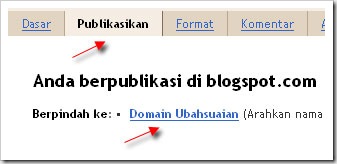
* Click on Switch to advanced settings

* Fill in your Domain with the domain name before it gives a chance DNS, do not forget to include the www in front of him. format is www.domainanda. Www.indodesigner.net example. Fill out the verification of existing words and end with the click SAVE SETTINGS.

* Done.
The process of domain Custom bloggers have done, but it usually takes for your blog can be accessed using the new domain. This process usually takes a period of 24 hours, but many are only two or three hours have been completed, and your blog can be accessed with your domain.
Good luck and I hope you blog more and look more professional.
No comments:
Post a Comment