Contents of this time made with javascript rule that my file was already uploaded and can be directly used. Contents are shown divided by the label, so it should be highlighted that every post should have a label. Without labels, posting will not be included in the table of contents. Check out how to label bloggers who do not know how to create a label ..
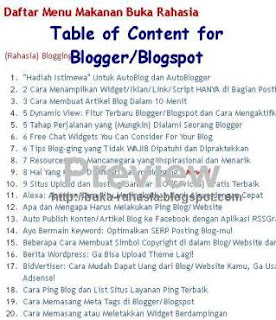
A. Create a new post page, the page should be static (static page).
Dashboard> New Post / Edit Post> Edit Pages> Create New Page
2. Give it a title as you like, for example: "Content", "Table of Content", "Sitemap Blog", and others.
3. Post box on the right side click "Edit HTML".
4. Insert the following script:
<script src="http://yourjavascript.com/66814861421/nanzanet.js">
</script>
<script src="http://nanzanet.blogspot.com/feeds/posts/default?max-results=9999&alt=json-in-script&callback=loadtoc">
</script>
Replace the url http://nanzanet.blogspot.com blog / website.
5. If you want to see the results click the "preview / preview".
6. Publish post.
7. Replace the page link to blog link list, menu, or at the desired place.
8. Done!
-------------------------------------------------- -------------
You now already got a sitemap / table of content page for your blog visitors!
No comments:
Post a Comment