Well this time I will give a tutorial how to create contact us form in Blogger by using a third party that is emailmeform.com.
Steps to Contact Us Form is as follows:
A. Login to Blogger
2. Create two new pages in your blog
- The first page titled Contact Us, this page will be inserted HTML code.
- The second page titled Contact Confirm and then fill it with: 'Thank you for sending e-mails to us'

3. Open website EmailMeForm.com
4. Click on "Signup Now For Free"
5. Then fill out the form with yourself. Ie: username, password and email
6. Check the statement "I aggre to EmailMeForm Term of Service"
7. Then, click Next
8. Your account has been finished, now check your email and get the account verification email. Follow the instructions on the email, click the verification link.
9. Then click the Add Form
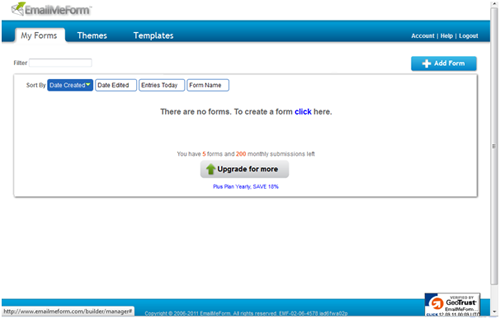
10. Next you will be asked to customize your template. In this section, you can modify at will look like what you want.
11. Confirmation Options section, check the URL Redirect option and then fill the second page with a link to the newly created earlier, so visitors will switch to this page if you have sent an email in your contact form.

12. Then click Save Form
13. The next step, copy the HTML code to the first page was created and published page.
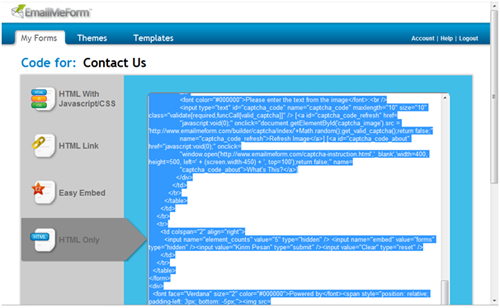
14. Now you are ready contact form, please try.